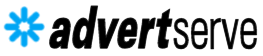 Click here to continue to www.advertserve.com
Click here to continue to www.advertserve.com
Deploying overlays on your web site couldn't be easier. Our code wizard will generate all of the HTML code for you.
All you have to do is copy and paste that code into the bottom of your web page near the </body> tag.
The code wizard also gives you the option to customize the background color of the overlay and adjust the auto-close timeout if the default 15 seconds is not suitable.
We are aware that overlays may require site changes to be compliant with the Better Ads standards because they cover up page content. Failure to achieve compliance may result in all of your ads being blocked by Google Chrome starting in early 2018. For more information about how you can deal with this situation, please read this article which explains everything in detail.
Don't like the default close button? You can change it by going to Settings > Basic > Code Wizard
The ability to include a JavaScript callback function in custom creatives is useful to stop audio or video from playing promptly when the overlay is closed by the user:
<script type="text/javascript">
function overlayCloseCallback() {
// your custom close logic here...
}
</script>
Remember this needs to be a global function in order for it to be visible to the overlay wrapper code. Using this callback is not necessary with HTML5 banners or video banners. Those types of banners are designed to destroy any audio/video components upon closing so they stop playing automatically.
<div id="overlay_header" style="display: none; text-align: center; margin-bottom: 24px">
<img src="/images/logo.png" border="0" width="116" height="50" alt="AdvertServe" />
<span style="padding: 32px">Click here to continue to www.advertserve.com</span>
</div>
<div id="overlay_footer" style="display: none; text-align: center; margin-top: 24px">
<span>This advertisement from our sponsors will close in <span id="overlay_countdown"></span> seconds...</span>
</div>
Notice that we've included a special <span id="overlay_countdown"></span> tag in the footer. It will be dynamically updated with the number of seconds remaining before the overlay is closed. This is completely optional, of course, but it may be included in the header or the footer.