DoubleClick Standard Tags
Standard tags are a type of ad placement tag used by DoubleClick. They consist of an anchor tag (<A HREF>) and an image tag (<IMG SRC>). The following is an example of a DoubleClick standard tag:
<A HREF="https://ad.doubleclick.net/ddm/jump/Nxxxx.site-keyname/Byyyyyyy.Pzzzz; sz=widthxheight;kw=[keyword];ord=[timestamp]?">
<IMG SRC="https://ad.doubleclick.net/ddm/ad/Nxxxx.site-keyname/Byyyyyyy.Pzzzz;sz=widthxheight;ord=[timestamp];dc_lat=N;dc_rdid=Czzzz;tag_for_child_directed_treatment=I?" BORDER=0 WIDTH=X HEIGHT=Y ALT="Click Here">
</A>
It's possible that advertisers may also have sent you the URLs from the anchor and image tags. You can easily identify them as they will contain /jump/ or /ad/ in the URI path. Commonly these will be input into the Image URL and Redirect URL fields in AdvertServe.
What's Changing?
DoubleClick has been advising advertisers that they would discontinue support for standard tags for placements larger than 1x1 for some time now. Most advertisers should have already sent you new tags by now. Since DoubleClick has disabled standard tags as of October 2, however, we have been contacted by several publishers who see broken images where their ads should be appearing. If you see broken images on your web site or e-mail newsletters chances are that you may still be running DoubleClick standard tags.
Fixing The Issue
Web Banners
Resolving this issue is simply a matter of contacting your advertiser(s) and asking them to provide you with INS, JavaScript or Iframes/JavaScript tags. These are typically implemented as HTML banner media in AdvertServe. However, if you need to retrofit and existing graphic banner media you can simply paste those tags into the alternate HTML content field.
E-mail Banners
Serving banners in HTML e-mail 100% requires using an image tag (<IMG SRC>) because e-mail clients do not permit INS, JavaScript or IFRAME tags to be used. That means that standard tags still need to be used with e-mail placements. In order to do that advertisers must create banners that they wish to serve in e-mail as 1x1 size in DoubleClick with the intended image (i.e. 300x250 or 728x90). That will allow them to continue generating 1x1 standard placement tags, which will serve the intended image rather than a pixel.
Update:
We are seeing a lot of confusion with advertisers trying to send GIF/JPG/PNG images to publishers along with a separate 1x1 tracking pixel for e-mail placements. This is incorrect. E-mail banners only support loading a single image whereas a GIF/JPG/PNG image and a tracking pixel is two images, which simply cannot work. Advertisers need to instead provide a 1x1 standard tag as instructed in the previous paragraph.
Final Thoughts
Keep in mind that DoubleClick standard tags may continue to be used as noted above for 1x1 tracking pixels, which commonly may be embedded in other types of creatives such as HTML5 banners intended for the web.
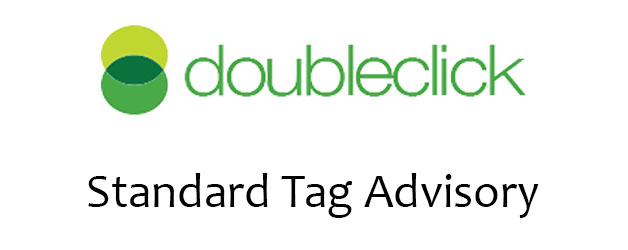
 Mike Cherichetti
Mike Cherichetti
