Serve Ads in Multiple Languages
Many advertisers web sites are only published in one language, but those that are available in multiple languages can benefit greatly from serving ads that match the language preferences of their visitors.
How Language Targeting Works
When you visit a web site, your browser sends an Accept-Language header that describes your language preferences. For example, if you speak both Spanish and English you might configure your browser to ask for Spanish first but accept English if a Spanish translation is not available. The ad server uses these cues to make an informed decision about which translated ads should be shown to visitors.
Your First Multilingual Campaign
In this example we'll create a campaign that has both English and Spanish media, but keep in mind that there is no limit to the number of languages you can provide in a single campaign.
- Create a new Media.
-
By default the Language will be set to All Languages
which means the media should be served to all visitors regardless of their
language preferences. In this case, we want to set a preferred language
so choose Spanish. The type/size of media that you choose to create
is up to you.
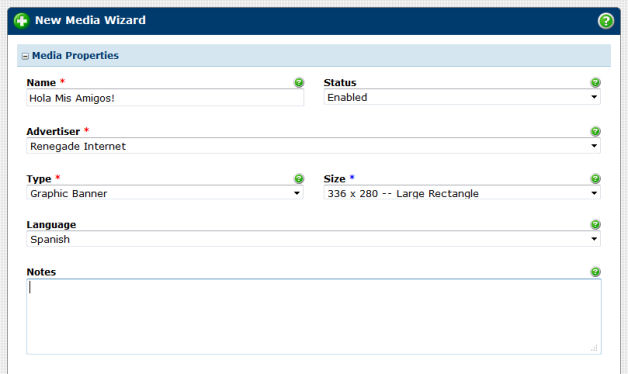
- Create another similar Media, but this time set the Language to English.
- Create a new Campaign and assign both the Spanish and English media to it.
- If you don't already have a Zone to use for testing purposes, create one and then assign the campaign you just created to it.
- Use the Code Wizard to generate a code for the zone.
- Publish the generated zone code to a test page and load it up in your browser.
If everything went according to plan, you should see either the English or Spanish version. Of course, which one you will see depends on the language preferences set in your browser. I'm going to assume that most of you will probably see the English version if you're reading this blog.
Language Reports
Are you curious about the language preferences of your visitors now? Just go to Reports > Languages and generate a report for a recent period of time. You'll see a report like the one below that will give you an instant picture of your visitors top language preferences.
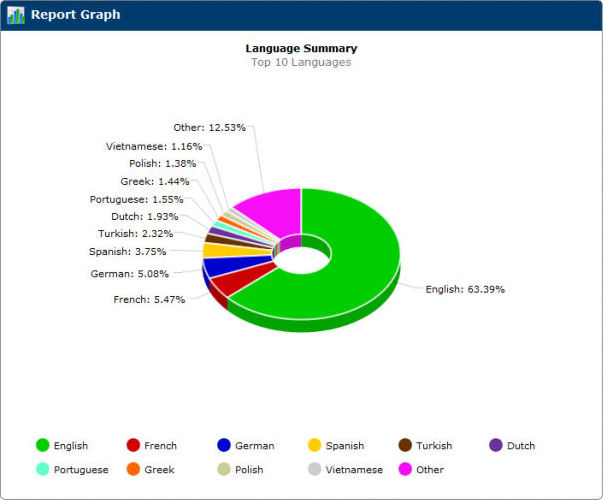
Final Thoughts
Taking a closer look at the CTR for your non-primary languages may result in some disappointment. Is it really that surprising though? If you speak English primarily are you going to be drawn in by ads that are published in Spanish? No. So, I would say that if your advertisers web site is available in any additional languages that a good percentage of your visitors might prefer it would definitely improve your CTR from those users if you started running multilingual campaigns to cater to them. Just something to think about!

 Mike Cherichetti
Mike Cherichetti
