Google Analytics
Most of your advertisers are probably using Google Analytics on their web sites. As a result, they expect to be able to use Google Analytics to see how many visitors they acquire from the banners on your web sites. However, if not done correctly they might not see all of the banner clicks you are sending them.
Identifying Traffic Sources
Google Analytics provides various reports showing how traffic to your site is acquired. The one that we are going to focus on in this article is the Source / Medium report. If you are not already familiar with this report, please see the screenshot below.
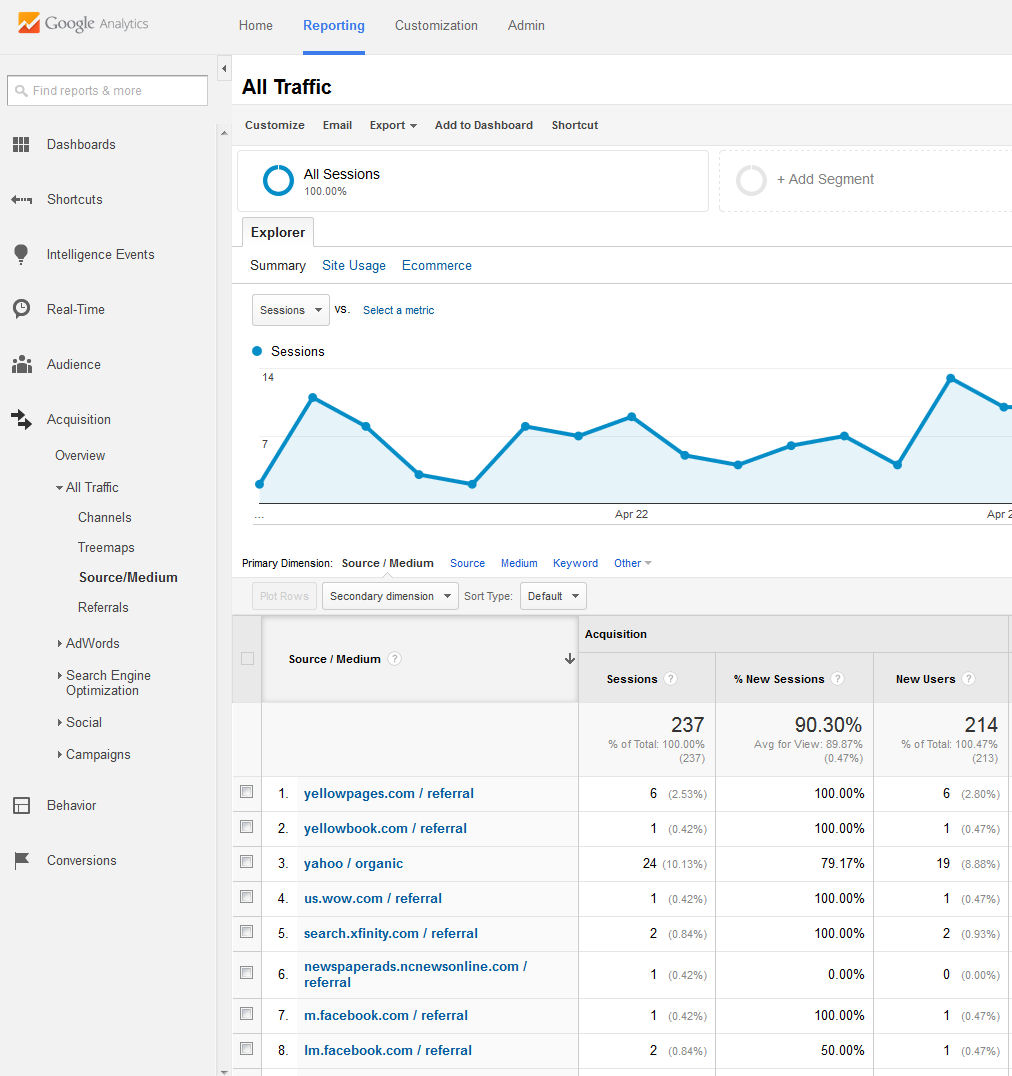
What you might notice in this report is that some sites, such as Yahoo have a custom source and medium that makes it very easy to see how much organic search traffic you acquired from them. Can you also do this for your banner ads? Absolutely, yes, you can and it is a great way to make it easier for your advertisers to see how many visitors they acquired as a result of them clicking on banners from your web site(s).
Integration Steps
To set up Google Analytics Link Tagging for an advertiser, click on the Accounts icon in the main toolbar and then edit the advertisers account.
You will see a page that looks just like the screenshot below:
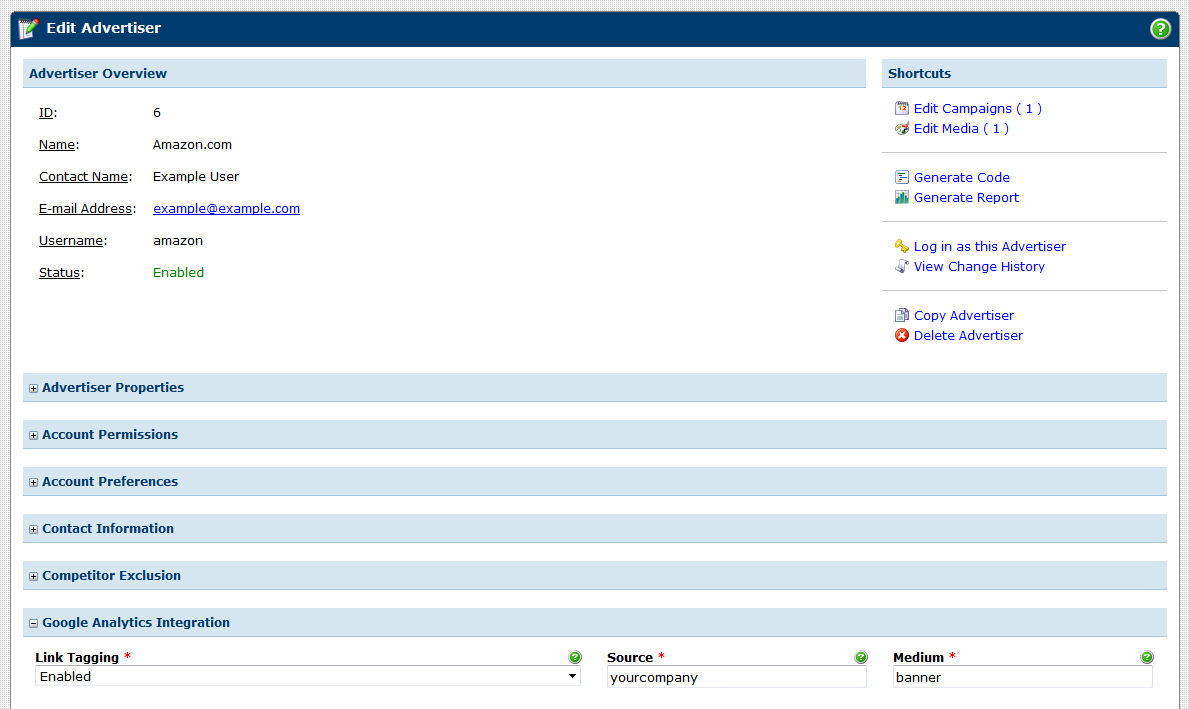
- Scroll down and click on Google Analytics Integration to open up the options
- Make sure that Link Tagging is set to Enabled
- By default your Source will be your company name and the Medium will be banner but you can customize those values if desired
- If you do make any changes, make sure you press the Save Changes button
Based on the settings from above, any clicks on the advertisers banners would show up as yourcompany / banner in the Google Analytics Source / Medium report.
How It Works
How this works is actually very simple. Try previewing one of this advertisers banners in your AdvertServe control panel and then click on it. You will see a message verifying the click tracking is working, but it also shows you the actual link the banner would redirect to.
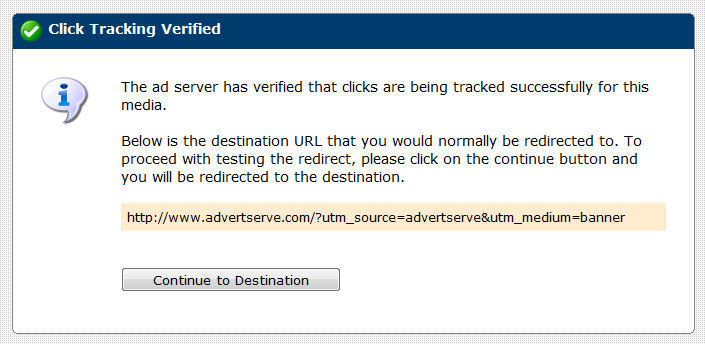
As you can see in the screenshot above, the ad server appends
?utm_source=advertserve&utm_medium=banner to the advertisers link,
which is then detected by Google Analytics when the visitor arrives on their site.
Potential Conflicts
Some of your more savvy advertisers might already be inserting these Google Analytics source and medium parameters into the banner redirects that they provide to you. That is no problem. The ad server will detect that and will disable the automatic link tagging for those banners, so your advertisers custom parameters remain intact.
Improved Accuracy
In addition to this making it easy for your advertisers to identify traffic from you, this technique also improves accuracy. When Google Analytics does not detect a source or medium it falls back on detecting the HTTP Referer header, which is much less reliable and prone to higher discrepancies. By embedding the source and medium into the banner link, however, the detection is much more reliable and accuracy improves as a result.
Expecting Perfect Accuracy?
It should be noted that some visitors may still completely block the Google Analytics tracking script from tracking them. They might also bounce from the page before Google Analytics manages to fire its tracking event. For those reasons, you will always see some degree of under counting by Google Analytics. To get truly accurate counting, your advertiser must use a third-party ad server to report on their banners. The reason why a third-party ad server is more accurate is because it uses a HTTP redirect to count clicks. Using redirects is 100% reliable and more accurate because visitors cannot block them and they are not prone to bounce or execution time issues.
Closing Thoughts
Google Analytics is popular and despite its shortcomings with regards to banner click tracking it is an important tool for your advertisers to get a complete picture of all of their traffic sources in one place. That is why this seemingly simple feature is so important. But, hey, if your advertisers do want to look into a third-party ad server remember AdvertServe has a great referral program!
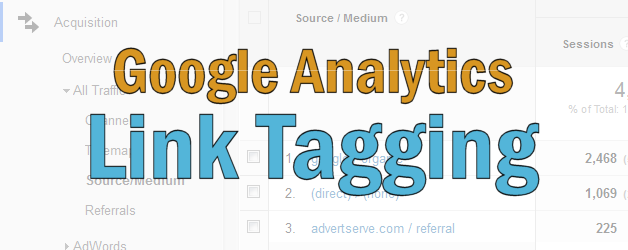
 Mike Cherichetti
Mike Cherichetti
