We are pleased to announce that the AdvertServe Q3/2016 update has been deployed!
Has it really been 8 months without an update? Some of you may have even contacted us to ask if we were still alive. Indeed we are alive and well. The truth is that time flies and we have simply been busy working on a ton of new features and improvements for you. I almost feel like we should apologize for dropping so many new features all at once, but I think we have done such a great job integrating them that you will hopefully feel like they’ve been there all along. In any case, enjoy the new features and thank you all for being our loyal customers!
Parent/Child Campaigns
Have you ever faced a situation where an advertiser buys a fixed number of impressions that should be run over a period of time, but they throw you a curve ball and ask you to run a different creative every week for four weeks? In the past such a request had to be dealt with by creating four campaigns and dividing the impressions between them. Of course, that was an error-prone solution because if one of those campaigns came up short you would need to add the missed impressions to the remaining campaigns every week. Similar situations could arise if an advertiser wants to have different creatives running on different areas of a site and can get even more tedious to deal with if they have complex frequency capping or targeting goals. Fortunately parent/child campaigns are a solution to all of these problems and more! You can simply create a parent campaign that defines the start date, stop date and impression limit. Then you can create any number of child campaigns that can have their own independent schedules, capping, limits, targeting and media/zone assignments. The child campaigns can also inherit some or all of those settings from the parent too, which helps avoid duplication so things like targeting changes can be made more rapidly in mid-flight.
For further details and a tutorial showing how to set up parent/child campaigns, please click here to learn more...
Interactive Reports
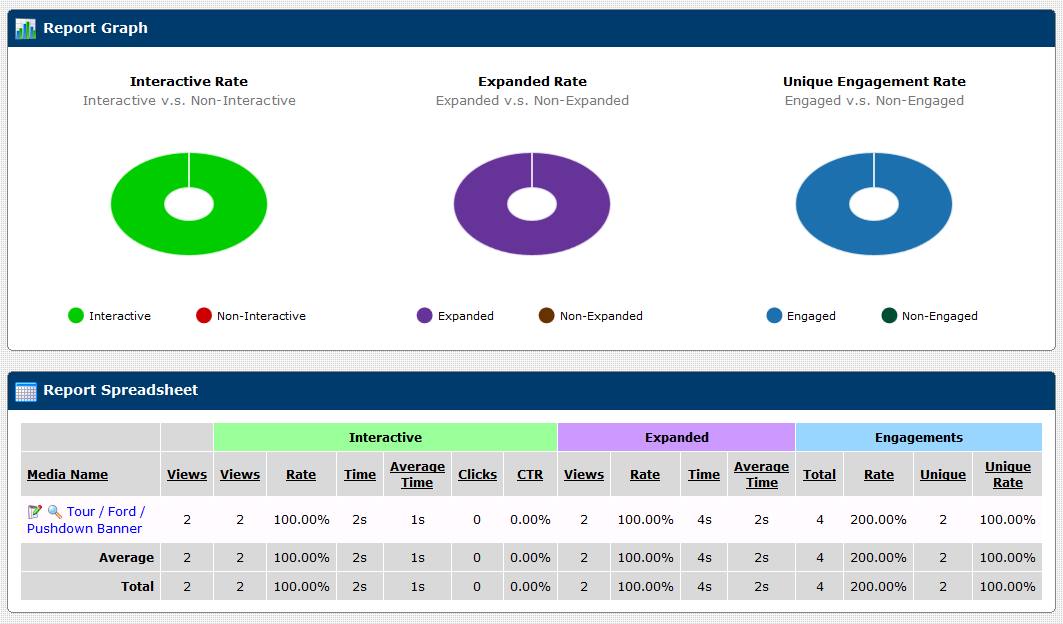
Understanding how visitors interact with ads can be critical in helping to identify why ads are under-performing. We now track user interactions with ads (i.e. mousing over or touching them), how long they interactive with them, the number and length of time ads are expanded, clicks on close buttons and more. We also have a unique way of measuring how much users are actually being engaged.
Viewability Reports
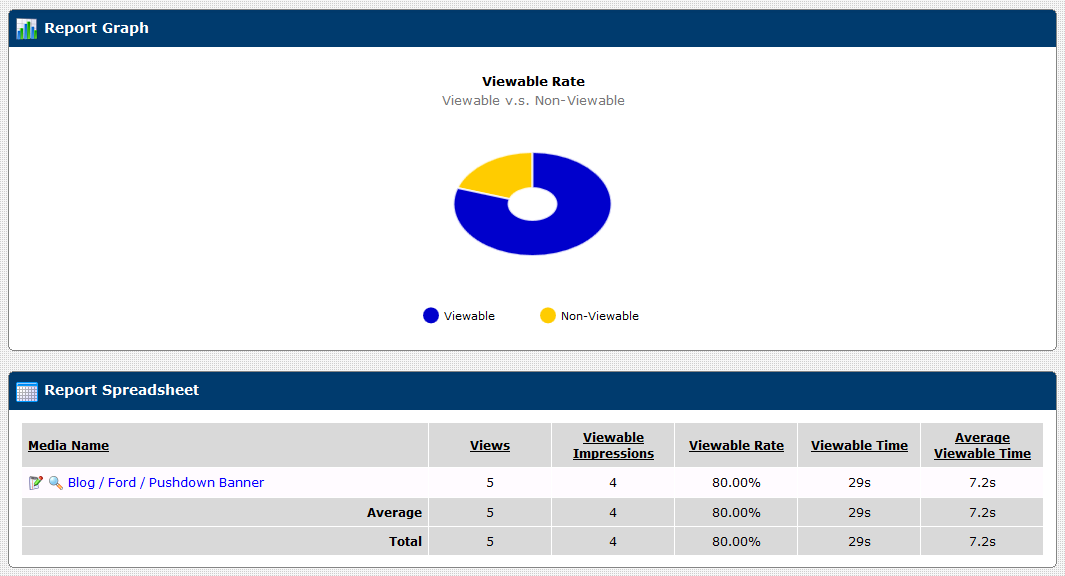
The reality of viewability is potentially a scary one for publishers, but for advertisers it provides validation that their ads are being viewed. We follow the IAB guidelines that mandate ads must be 50% viewable for at least one second in order to be counted as a viewable impression. Generally a viewability rate of 70% or more is considered acceptable. At this point, we see viewability as more of an insightful metric rather than a transactional one. Meaning we do not suggest transacting on viewable impressions as this is new technology and viewability cannot be reliably measured for a small percentage of users with unsupported browsers. That being said, we recognize that many of you may not be ready to reveal viewability data to your advertisers so we have not enabled viewability reporting for any of your advertisers – we leave the choice to turn it on for them in their account permissions up to you.
Mass Report Generation
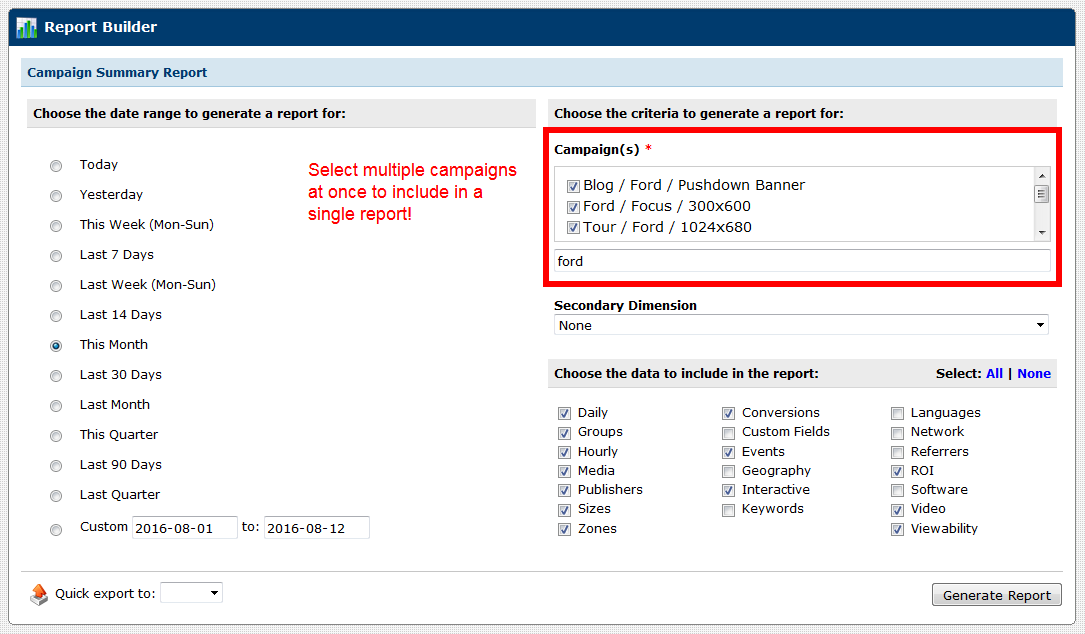
When you want to compare the performance of several campaigns or zones it would be helpful if you could select multiple campaigns or zones to include in a single report right? Now you can! In fact, this works automatically when you generate a report for a parent campaign and it will auto-include all of its child campaigns.
Inventory Reports
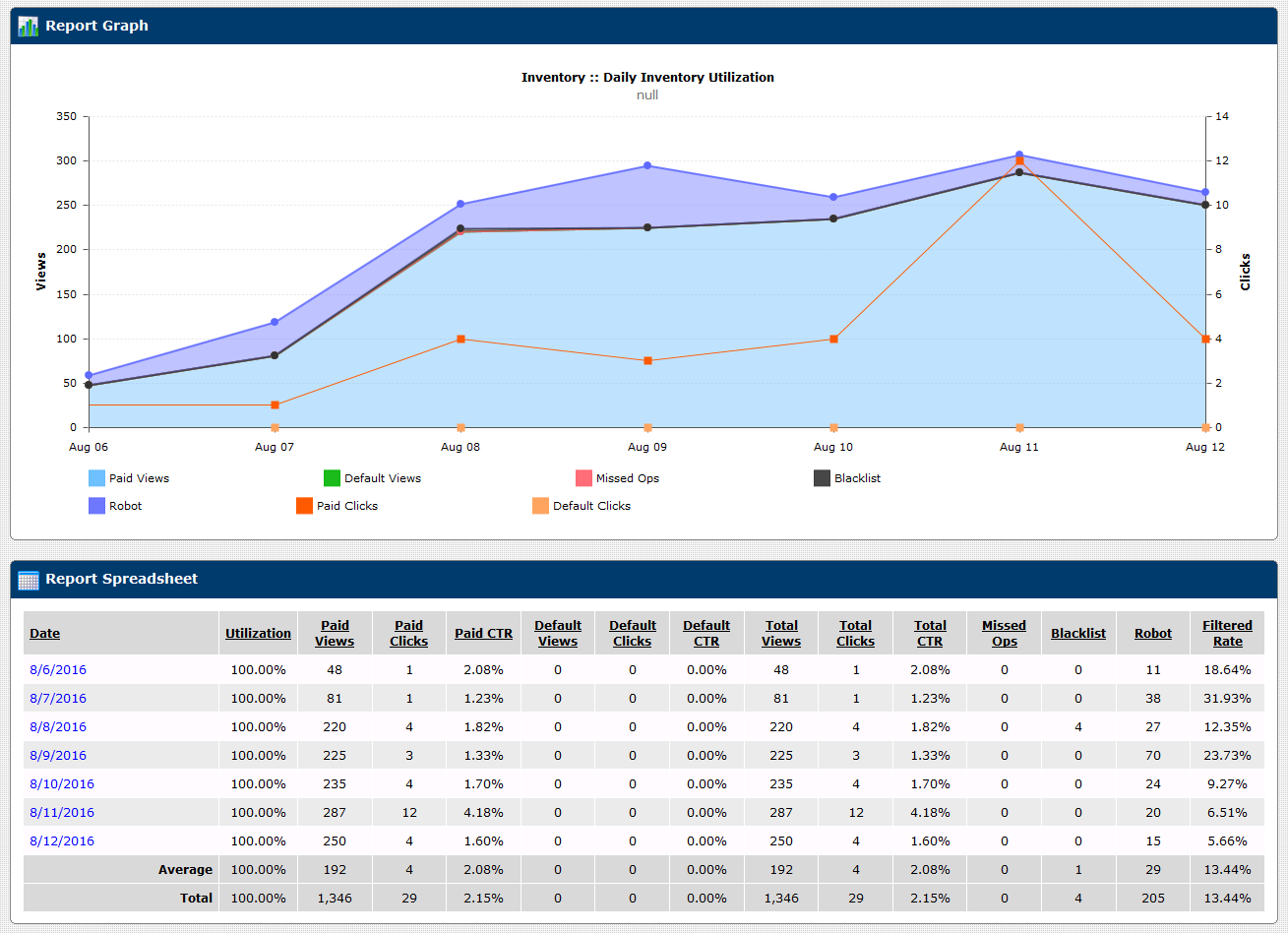
For far too long our inventory reports have been practically useless. We decided to completely scrap and redesign them. Now they show both paid and default impressions/clicks side-by-side so you can easily see your inventory utilization. We also now track missed ops to show the number of times a zone was invoked but resulted in no impression, which may be due to any of the following reasons: zone is disabled, defaults are disabled in zone settings, multi-ad units display fewer ads than desired or an unrecoverable error occurs. In addition to that we also show how many impressions were filtered by our blacklist or robot filtering, which can be helpful to check the clean factor of your inventory.
HTML5 JavaScript API
Our brand new JavaScript API for HTML5 banners enables you to track customer counter events, multiple exit events (redirects to different links) and HTML5 video playback. In addition to that it supports HTML5 expandable banners, pushdown banners and even banners that expand into a lightbox or a fullscreen takeover which works especially well on tablets and mobile phones. The best part is that all of those things can be implemented with just one or two lines of JavaScript code! Our API does all of the heavy lifting so you can focus on designing your interactive HTML5 creatives and to top things off it even has auto-generated test pages that make testing a breeze.
For a demonstration of what you can do with this new HTML5 API as well as the test page functionality, please click here to be amazed... and learn more by checking out the documentation or downloading the creative files to see how it all works.
HTML5 Asset Management
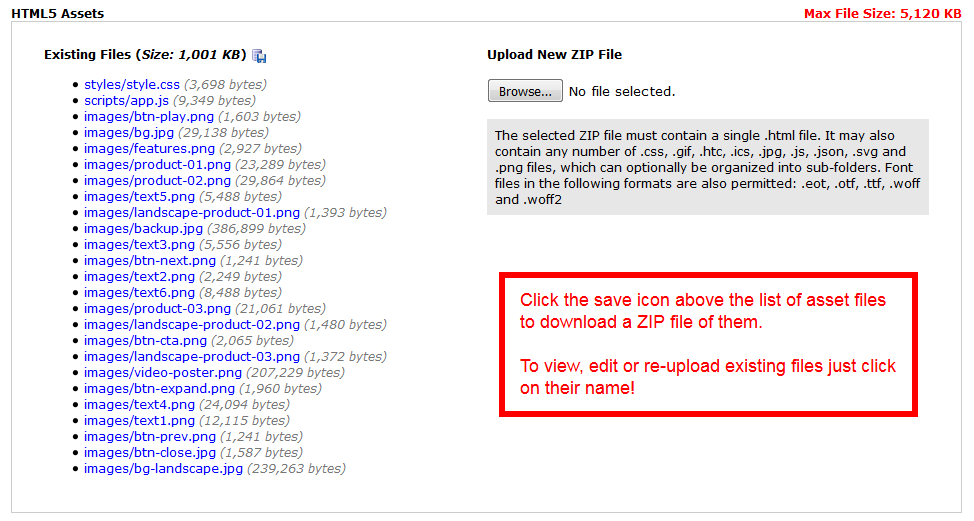
Many customers have been enjoying the new HTML5 support that we released last year, but managing changes to asset files was a major pain. You had to make the changes to CSS, JS or image files on your computer and re-upload the ZIP file with all of the assets. We listened and now you can live edit plain text files (including CSS and JS) and re-upload individual binary files (i.e. fonts or images). Still want to have a copy of the files on your computer though? No sweat because we also added a button to let you download a ZIP of all of the asset files in one click.
Hiding Zones
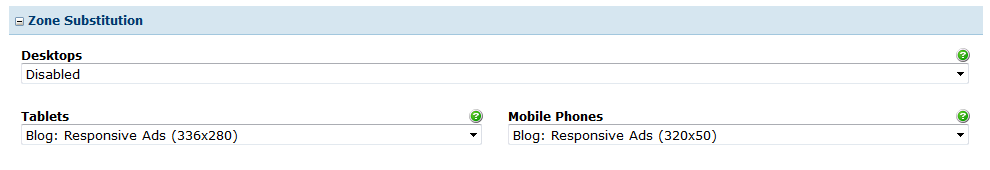
Our options to substitute different zones on tablets or mobile phones as well as hide them are super helpful when working with responsive web sites. However, there can be cases where you only want a zone to appear on tablets or mobile phones. To handle such cases you can now set a zone to hide itself on desktop devices too!
Automatic Test Pages
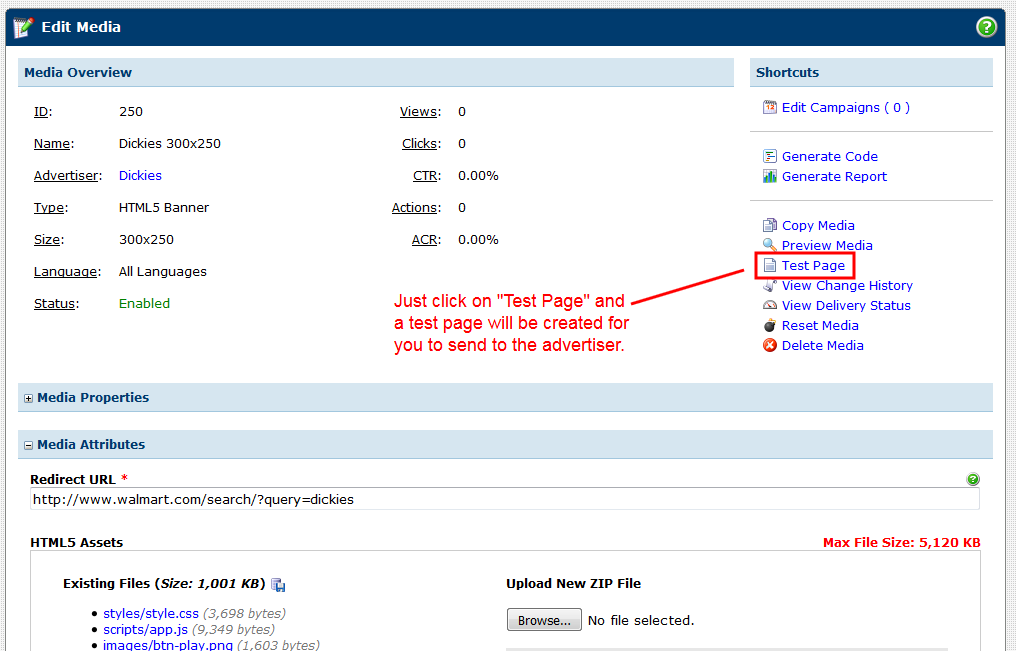
How many times have you created a media, generated a code for it, put it into a test.html file and sent it off to the advertiser so they can preview it? Too many, but the good news is you do not have to do it anymore! After you create a media just click on the Test Page link and it will auto-generate a test page for you. Simply copy the link to that test page out of the browser address bar and send the link to your advertiser so they can see it too.
VAST Preview
Have you noticed that a lot of third-party VAST tags never showed any ads in our preview tool? We have a confession to make: the version of JW Player we were using was badly out of date and did not support VPAID ads. It has now been upgraded to the latest version and you can also switch between HTML5 and Flash mode to test it both ways.
Report Branding
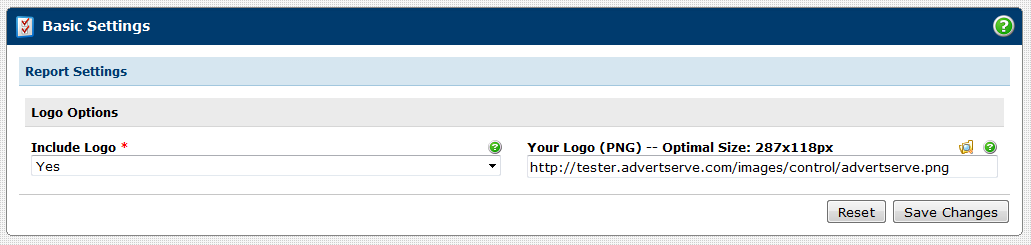
There is one thing that has always been missing from the reports you export from AdvertServe and send to your advertisers or publishers. Do you know what it is? Your logo. Yes, finally, you can include your logo in the reports to give them that extra professional look. Just go to Settings > Basic > Reports and upload your logo. It must be a PNG file and the ideal size is no larger than 287x118 pixels.
Report Definitions
How many times have you had to explain to advertisers what CTR or ACR represent? If your answer is too many, well, we have good news for you. We have added an appendix to the reports with definitions of all reporting metrics for you to direct those questions to.
Report Your Way
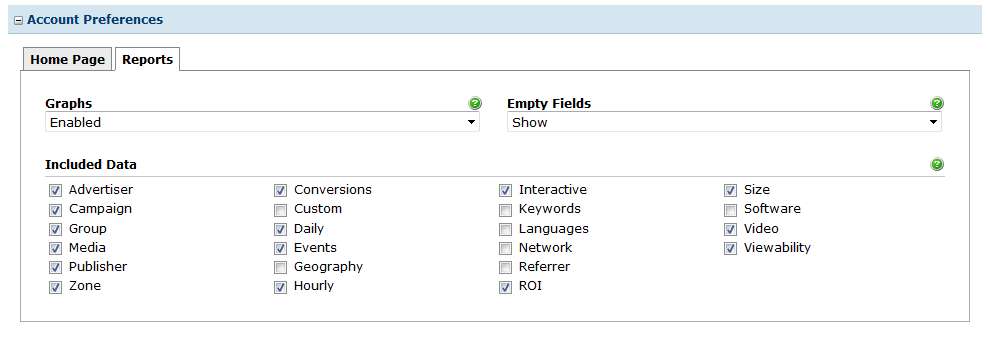
Summary reports do not include all data by default. Many users have found this frustrating because this can sometimes be too much or too little data. To address this problem you can now customize the default report settings in your account preferences. Just click on My Account in the main tool bar, scroll down to Account Preferences and click on the Reports tab to set it up the way you like.
Tracking Pixels
Sometimes you do not need to host a creative and all you really need are pixels to track views and clicks. Now you can simply create a 1x1 graphic banner media with a 1x1 gif and your link. Then choose the new Pixel Code option when generating the code and it will simply give you pixels instead of making you tear them out of a snippet of HTML code. Incidentally you can generate pixels for any type or size media.
Pre-fetch API
Mobile application developers will love this one. In many of the apps we see being created today it is common for there to be a list of articles for a user to scroll through and you want to insert ads between every so many articles. The problem is you want to show a different ad each time, but how do you deal with that because the ad server decides which ad will be shown at random right? Well, now you can pre-fetch a batch of up to 100 unique ads at once and the API will either return JS or IFRAME tags that you can use to load them as needed. Tracking of impressions is delayed until the tags are actually loaded, so if you end up not using them it is no big deal.
To get started using the new pre-fetch API right away, please click here to read the API docs...
AJAX Improvements
Callbacks
Need to execute some code after your ads are loaded? Our AJAX code wizard now allows you to create callback functions. They notify you when the ads load and let you safely execute your custom logic.
CSS Include
Our AJAX code is amazing, but one glaring problem with it is that it decouples the ads from your page by placing them in a safe frame and that prevents CSS rules from being applied to them. For most types of ads this is not a problem. However, if you have been unable to switch to AJAX due to this you will be happy to learn that our AJAX code wizard now has an option to include an external style sheet.
Minor Changes
- Editing Stuff: When you want to edit a campaign, media, zone, etc… you can now simply click on their name instead of having to click on the little edit icon.
- Disabled Stuff: We no longer show disabled campaigns, media or zones in the Not Assigned box because it really makes no sense and potentially cause problems to do things like assign a campaign to a disabled zone right?
- Organizing Files: Our file browser now allows you to move folders and files around, so if you have a big mess of files in one folder you can now clean that up!
- Effect Callbacks: Something we didn’t think about with our crawler, lightbox, overlay or shoutbox was audio and video. If someone closes a lightbox you definitely want to stop those from playing. Now you can set up a callback function in your banner that will be called on close so you can do that!
- More HTML5 Assets: We now allow HTML5 banners to include iCal (.ics) and JSON (.json) files.
- Lighter Page Peels: Our page peel no longer uses jQuery, which makes it load about 50% faster!
- UC Browser: You may never have heard of UC Browser unless you have a lot of traffic from Asia, but nevertheless we now recognize it in our targeting and reporting.
- Third-Party Referrers: The code wizard for generating third-party code that is intended to be hosted in a third-party ad server now has a Referrer Detection option to enable our advanced referrer detection, which really helps yield better insight into deployed domains.
API Changes
- Inventory Reports: Our inventory reports have been completely redesigned so if you were accessing them with our API you may need to revise your code to deal with all of the field name changes and additions.
- Mass Report Generation: o The new ability to mass generate reports for multiple campaigns, media, zones is also available via the API. However, take caution that if you pass a campaign ID# to the API such as 1,234 it may result in something unexpected. The ad server will interpret this as a request for Campaign ID# 1 and ID# 234. Our API has always specified that ID#’s should be passed as an Integer (meaning unformatted) but we mention this in case you may be passing formatted ID#’s to the API.
Questions?
We'd love to hear from you. Seriously, don't hesitate to contact support if you have questions about any of the new features and improvements.

 Mike Cherichetti
Mike Cherichetti
