Enter ActionScript 3.0
Flash 10 has been out for a while now, however, up until now there have not been any good tutorials showing you how to use ActionScript 3.0 to create a clickTAG. All of the tutorials still use ActionScript 2.0 and you might as well stick with Flash 9 if you're going to use that. Today, we are happy to announce that we have updated our Flash clickTAG tutorial to instruct you how to create a Flash 10 banner with ActionScript 3.0 using Flash CS5.5 Professional!
The Tutorial
To read the detailed step-by-step tutorial, please click here to visit: http://www.flashclicktag.com/
Flash 9 / ActionScript 2.0
We realize that some of you might not be ready to move to Flash 10 and ActionScript 3.0 yet, so we have archived the previous version of the tutorial for Flash 9 with ActionScript 2.0 using Flash CS3 Professional here: http://www.flashclicktag.com/flash9.html
Tired of clickTAG Coding?
Remember that with AdvertServe you have the option of verifying that the clickTAG works when uploading Flash .swf files. This feature already works with Flash 10 and ActionScript 3.0. In fact, it is not even necessary for you to code a clickTAG into your banners any more. If the verification detects that your banner contains no clickTAG it will automatically insert a working clickTAG into your banner for you! The amount of time this can save you far outweighs the $0.99 it costs to run the verification on your files.
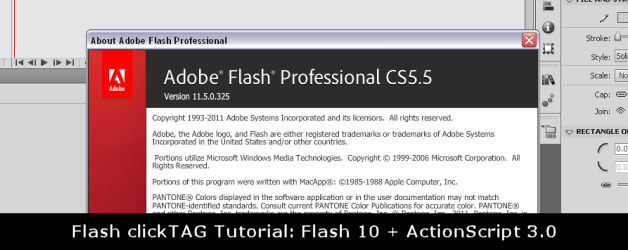
 Mike Cherichetti
Mike Cherichetti
