Testing Zone Codes
Here's a quick tip for you that will come in handy when you need to quickly test out a zone code.
- Point your browser to: http://jsfiddle.net/
- Paste your zone code into the HTML box in the upper left corner
- Press the Run button and your banner will appear in the preview box in the bottom right corner
- If you press the Run button again it will reload the zone code and you should see a different banner
Bonus tip: If you click on the Save button and then click on the Share button it will give you a permalink (like this one), which you can then send to someone else to enable them to test out the zone code as well!
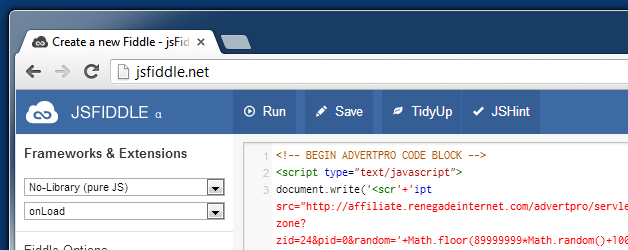
 Mike Cherichetti
Mike Cherichetti
