What's Happening?
Google has teamed up with Adobe to reduce Flash use in Chrome. What they have developed together is a way to pause Flash content that is not essential to the page. That unfortunately includes, but is not limited to all forms of advertising.
How It Works
If you download and try the beta version of Chrome you will see that all of your Flash banners are no longer playing automatically and instead appear with a play button over top of them as shown below.
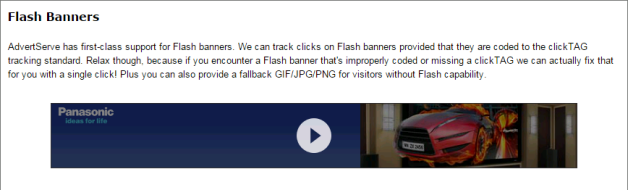
Site visitors must then click the play button in order for the banners to start playing, which makes Flash practically useless for advertising now because the banners are so much less noticeable.
Our Plan
This new Flash blocking functionality is expected to be officially released in September, which does not leave us much time to react but we do have a plan.
- We are going to be improving our Flash detection code to disable serving Flash banners to Chrome users (starting with version 44), so your Flash banners will continue working in other browsers and Chrome users will see the fallback image instead.
- The way forward is definitely HTML5, so we are going to be adding built-in support for the more popular HTML5 platforms for banners such as Adobe Edge and Tumult Hype to make deploying them easier.
- We have already integrated with and highly recommend BannerFlow. It is simply the best tool for both creating and deploying HTML5 banners. Do yourselves a favor and recommend it to your advertisers if they are looking for a HTML5 solution.
- As you might already be aware, we have quite a few HTML5 effects built into AdvertServe: We plan on adding a few more, such as a HTML5 slideshow that will be a nice Flash replacement as well, so stay tuned for those updates!
HTML5 Specifications
Many folks are asking us about our HTML5 specifications and honestly we don't have any! All that means to you is that we allow you to use the full spectrum of available HTML5 features in any way you see fit. If you want to give advertisers any restrictions that's entirely up to you. For the most part, you can stick with the same restrictions you gave them with Flash.
File Size Limits
Of course, the one sticking point is file size limits. The problem with HTML5 is that a simple HTML5 banner could be composed of a dozen or so HTML, CSS, JS, JPG, GIF and PNG files. All of those files can add up to be quite a bit larger than you were used to with Flash banners. How much larger? It really depends. The best guidance we can give is to set generous limits and remind your advertisers to keep the size as minimal as possible to ensure fast loading times. The average HTML5 banner seems to range between 180 KB and 220 KB, so a generous limit would be 384 KB.
Third-Party Tags
Concerned about advertisers that are using a third-party ad server? Don't be! In fact, it's a good thing because all of the HTML5 assets will be kept on the third-party ad server. Meaning your process of setting up third-party tags will remain unchanged as advertisers switch from Flash to HTML5.
Closing Thoughts
Have any questions? Please feel free to comment on this post so everyone can benefit from the discussion.

 Mike Cherichetti
Mike Cherichetti
